Optimizing Selling Space Productivity in Stores and Online
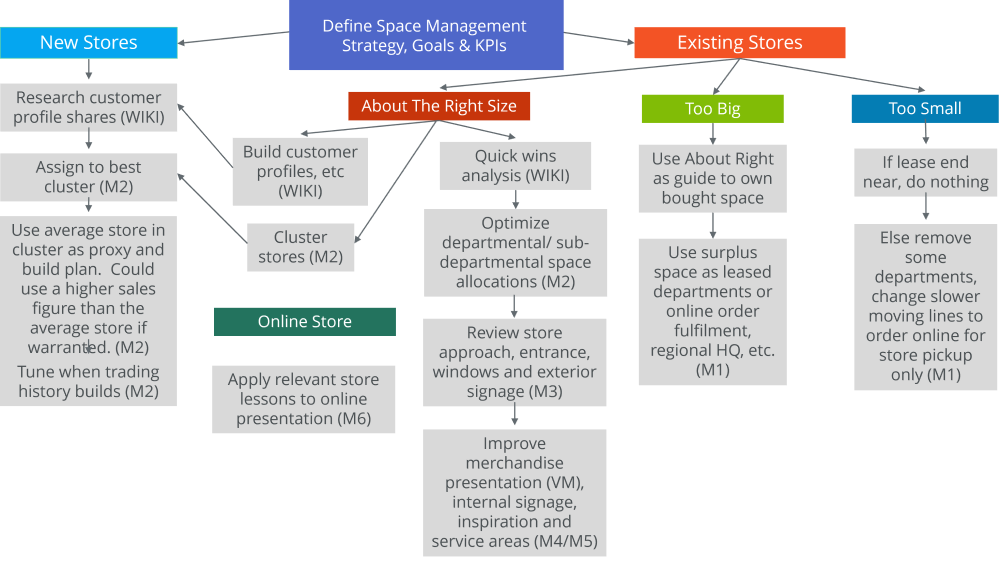
This chart summarizes the complete selling space management process and shows how the modules of the Martec Selling Space Management e-learning training suite support the deployment of these process steps.
The first step is to develop an overall company strategy reflecting changes in the store and online mix and the approach to omni-channel retailing. This leads to setting the goals of the strategy and the targets for the relevant key performance indicators. A part of the strategy will be the plan for closing under-performing stores and opening new ones. New stores are treated separately and differently because they have no sales history to use as a start point. In selecting or building new stores, you can optimize the size of the store you currently need to a great extent.
Existing stores have sales history, and this makes the planning of improvements easier. Existing stores can be a mixture of those about the right size, those too big and those too small. Omni-channel retailing now gives us more options about how to address size issues, especially in stores that are too small.
The new store planning process is easier if you have well-defined customer segments, each with a lifestyle portrait of a typical person in that segment. You can read more about customer segmentation and lifestyle profiling in the Retail and Consumer Goods Industry Knowledge Bank. It also helps to have a good store clustering approach for the existing chain, which reflects the current store portfolio.
By (Marketing) assessing the local share of sales that each lifestyle segment is expected to take and the anticipated sales level for the new store, you can select the most appropriate cluster and plan the new store on the average store in that cluster. The respective shares of each lifestyle is important for improving the accuracy of this process. Module 2 of the suite addresses this. In addition, module 2 majors on how to optimize the deployment of selling space across merchandise departments and sub-departments. It also addresses tuning the store performance once it starts trading.
For stores that are about the right size, module 2 helps optimize the space deployment. But before doing the detailed analysis, there are some quick wins that may be identified using the Quick Wins review process. This is included as a downloadable resource in Module 2 and is also available in the WIKI.
Module 3 shows how to maximize the impact of the approach to the store entrance, the use of entrance space, doors and windows, and window/doorway signage. This applies to all sizes of store. This is a critical stage in creating the first impression of the store and encouraging shoppers to enter.
Modules 4 and 5 address merchandise presentation, visual merchandising, and providing inspiration to shoppers.
For stores that are too big, we recommend using the class processes to identify and use the optimum square footage as if the store only had the space of an “About Right” store and then apply other approaches to use the surplus space profitably. This could mean deploying the surplus space for other uses, such as a warehouse area for servicing local home deliveries of online orders, using it as office space for regional staff, or using it for leased departments, also referred to as shop in shops.
In stores that are too small, you could remove some departments that earn the least gross margin, maybe eliminate assortments for lifestyle profiles that take too small a share of store sales or reduce the long tail of slow sellers in each department. You could continue to supply those lines to customers by ordering them online (in the store perhaps?) and having them delivered to customers’ homes or to a pickup area in the store. You may include display only items in the store, so shoppers can touch or see the products, depending on how much space you have.
There are a number of things addressed throughout modules 1 to 5 , which are equally beneficial to adopt in an online store and these are addressed in module 6.
